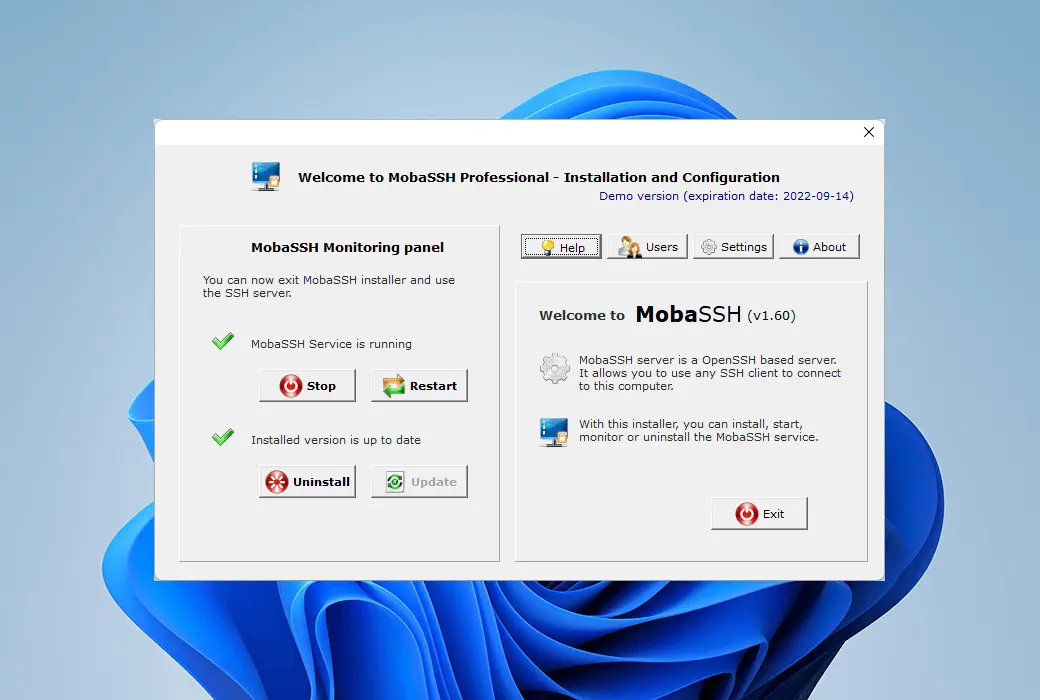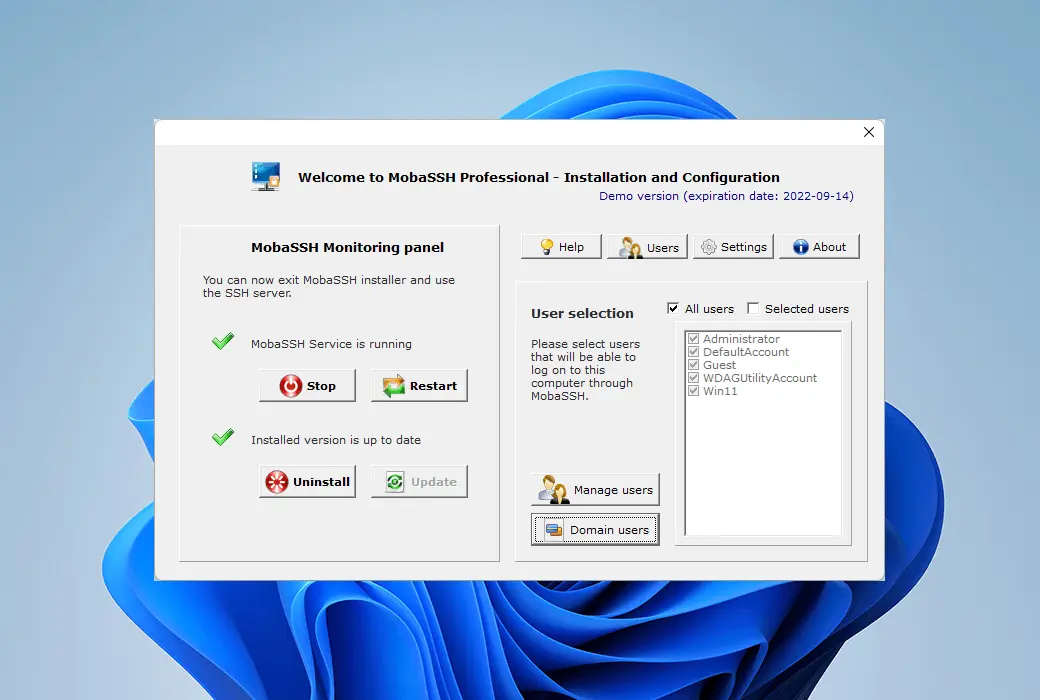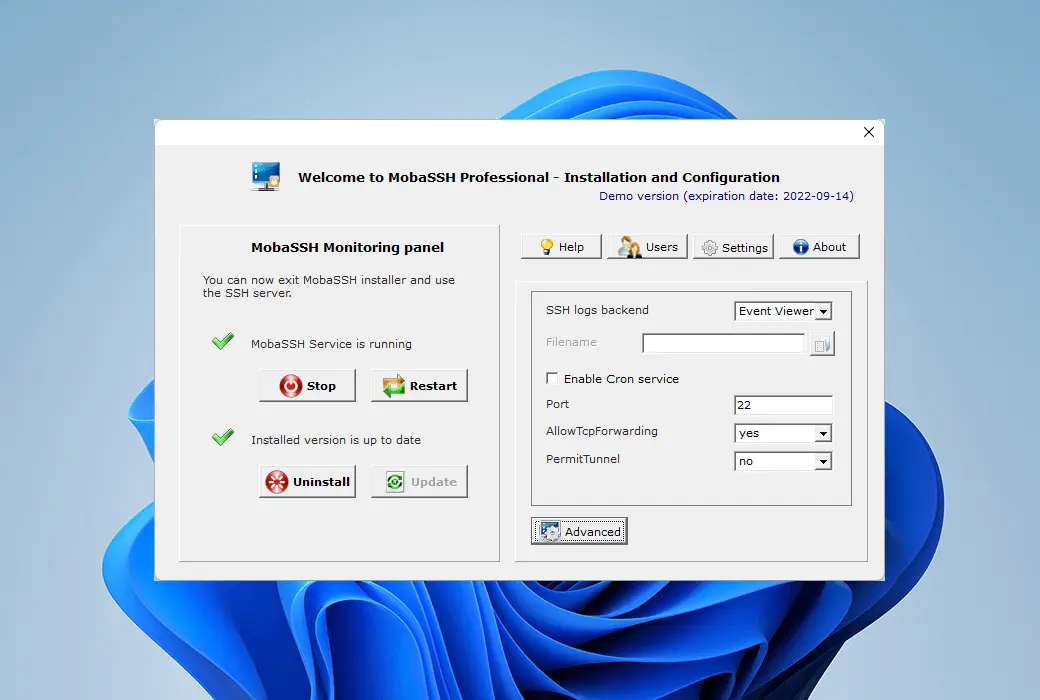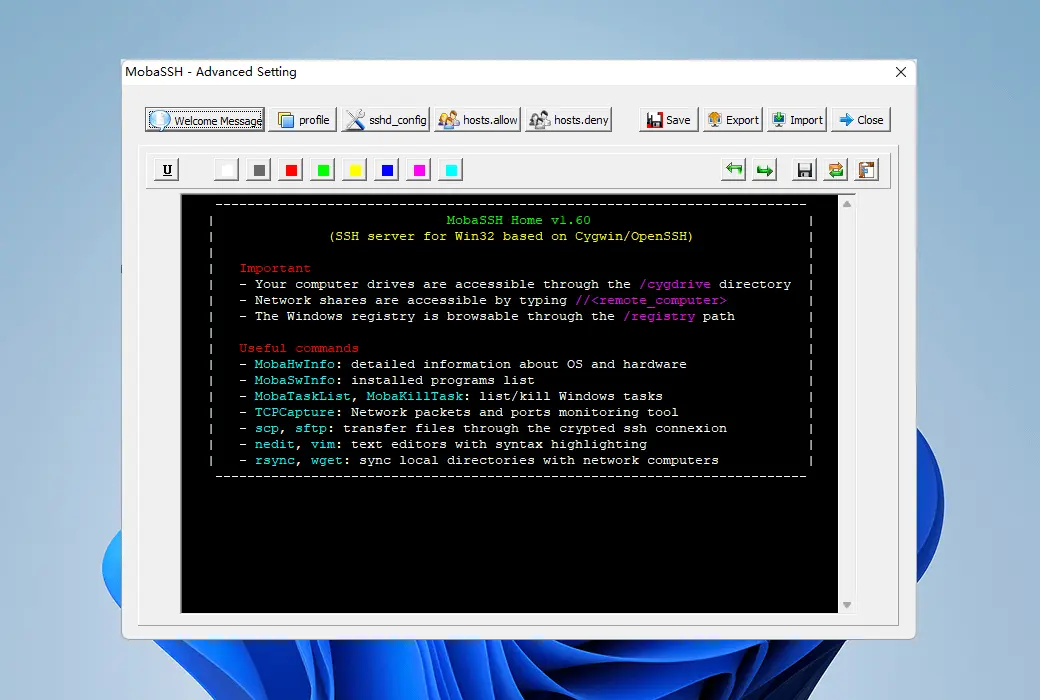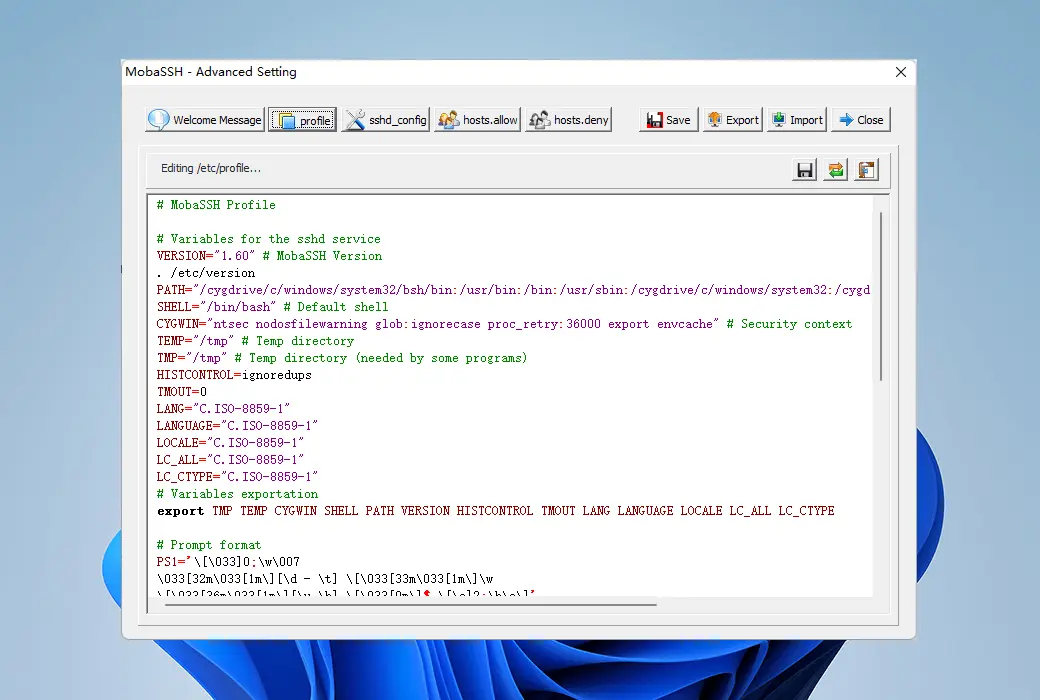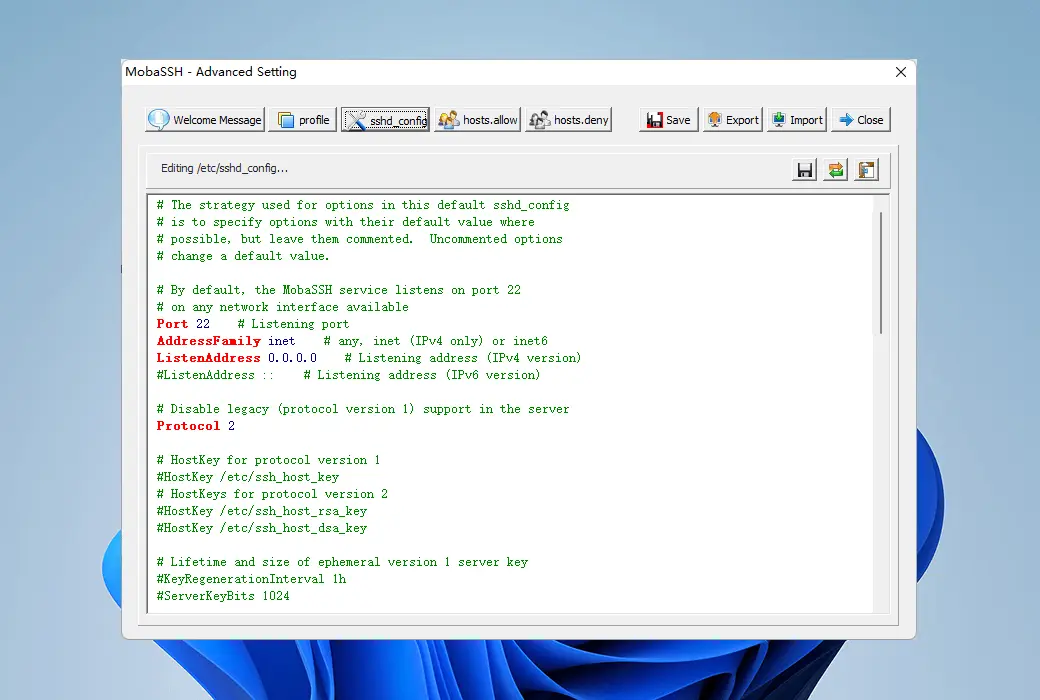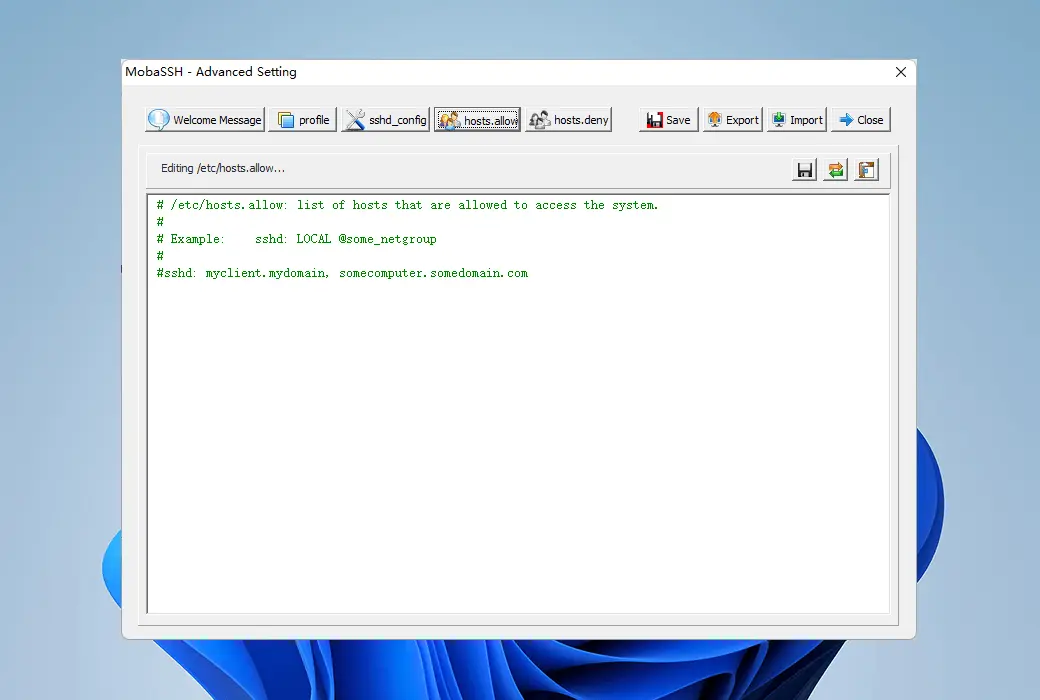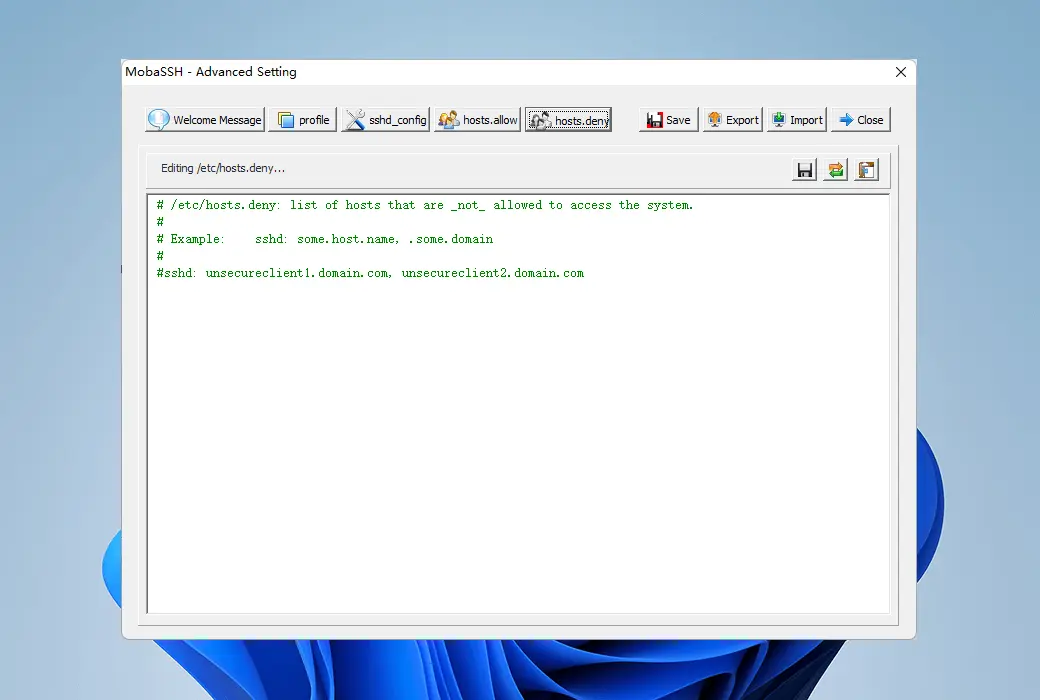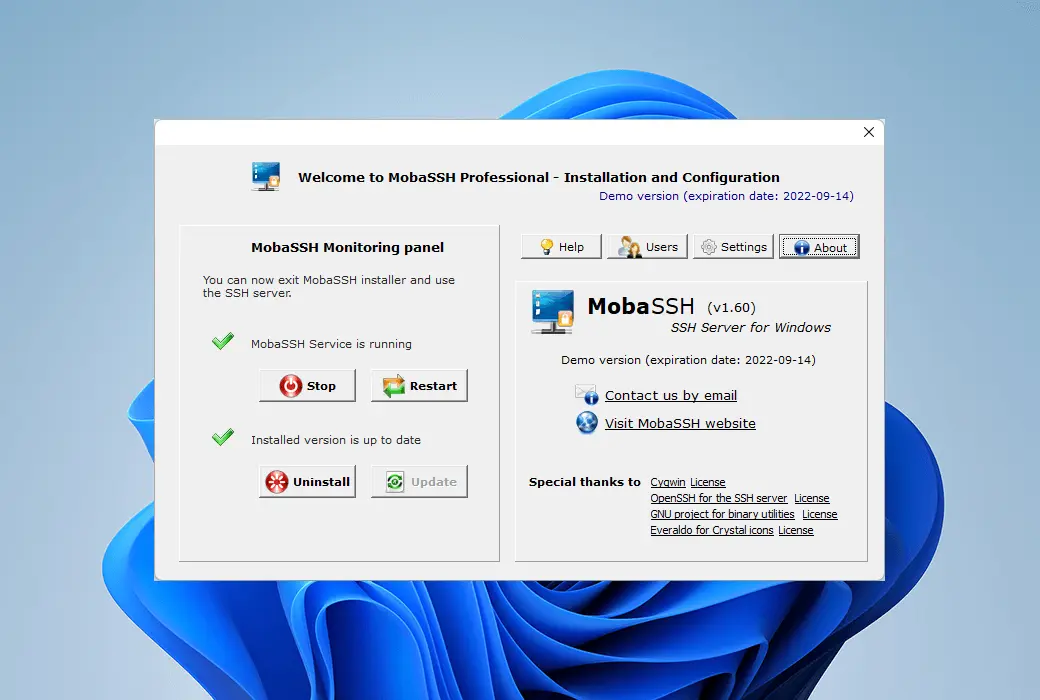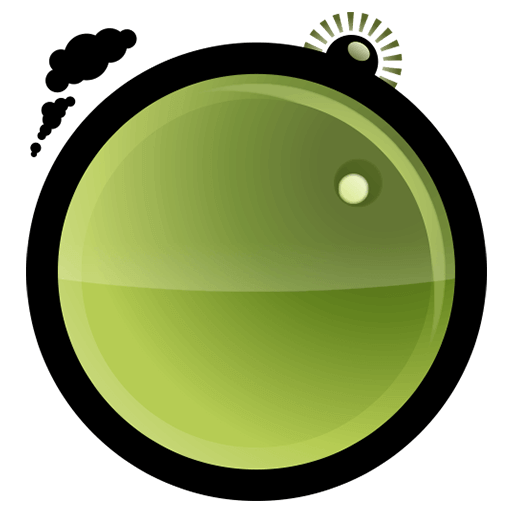You haven't signed in yet, you can have a better experience after signing in
 MobaSSH Pro Professional Edition Enhanced Windows SSH Server Tools Software
MobaSSH Pro Professional Edition Enhanced Windows SSH Server Tools Software

Activity Rules
1、Activity time:{{ info.groupon.start_at }} ~ {{ info.groupon.end_at }}。
1、Activity time:cease when sold out。
2、Validity period of the Group Buying:{{ info.groupon.expire_days * 24 }} hours。
3、Number of Group Buying:{{ info.groupon.need_count }}x。
Please Pay Attention
1、Teamwork process: Join/initiate a Group Buying and make a successful payment - Within the validity period, the number of team members meets the activity requirements - Group Buying succeeded!
2、If the number of participants cannot be met within the valid period, the group will fail, and the paid amount will be refunded in the original way.
3、The number of people required and the time of the event may vary among different products. Please pay attention to the rules of the event.

MobaSSH Pro Professional Edition Enhanced Windows SSH Server Tools Software


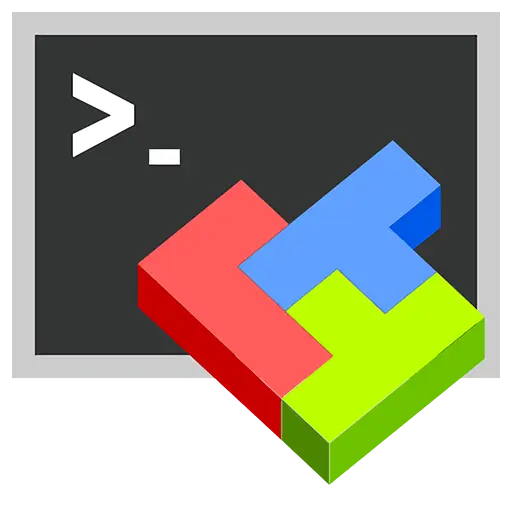
MobaSSH allows you to run commands and transfer files from any operating system (GNU/Linux, Unix, HP-UX, AIX, Windows, etc.) on a remote Windows PC through a fully secure and encrypted network connection.
Based on OpenSSH, MobaSSH is 100% compatible with Linux/Unix/HPUx/AIX SSH clients, but also compatible with MobaXterm, Putty, or WinSCP on Windows.
MobaSSH comes with a simple and easy-to-use graphical interface that allows for easy setting of advanced SSH server parameters.
main features
- Remote scripting for Windows
Execute commands on remote Windows computers
- Safely share files
Transfer files through an encrypted SSH channel
- Remote monitoring
Retrieve information about remote computers
- Remote software deployment
Silent installation of software on remote Windows computers
- Remote management
Manage remote Windows computers in a silent manner.
Users can keep connected: commands run in background mode
- Professional application
MobaSSH Professional Edition is designed to provide security and stability for highly challenging personnel

Official website:https://mobassh.mobatek.net/
Download Center:https://mobassh.apsgo.cn
Backup Download:N/A
Delivery time:Manual processing
Operating platform:Windows
Interface language:Supports English interface display.
Update instructions:Supports one-year updates and upgrades.
Pre purchase trial:Free trial before purchase.
How to receive the goods:After purchase, the activation information will be sent to the email address at the time of placing the order, and the corresponding product activation code can be viewed in the personal center, My Orders.
Number of devices:Authorize to users, and users can activate and use their own computers.
Replacing the computer:Uninstall the original computer and activate the new computer.
Activation guidance:Open this webpage:https://ccc.mobatek.net/Fill in your email address and license ID to log in and download. There is an activation key in your account, copy and paste to activate.
Special instructions:To be added.
reference material:https://mobaxterm.mobatek.net/license.html

Any question
{{ app.qa.openQa.Q.title }}